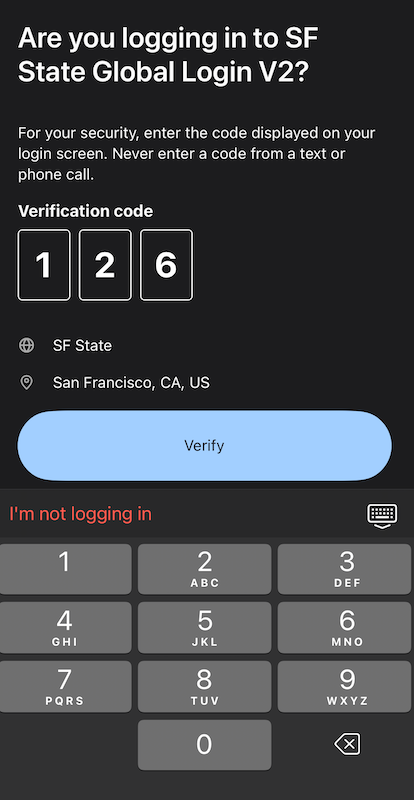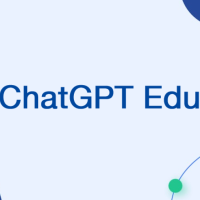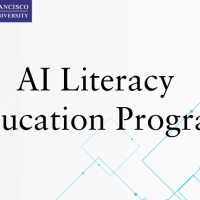Introducing Duo Verified Push
August 22, 2024

Introducing Duo Verified Push on October 1st, 2024! This extra layer of security enhances the protection of your SF State accounts.
Duo Verified Push is a straightforward way to enhance your account security with minimal hassle. First, install the Duo Mobile app on your smart device. You’ll receive a push notification from Duo Mobile when logging in with SF State credentials. When prompted, you must enter a verification code displayed on your smart device into the computer you are using to complete the authentication process. This code adds an additional security layer, ensuring the request is genuine. If you receive a push notification unexpectedly, you can tap “Deny” to block the attempt and protect your account from unauthorized access.
Please see the below images as an example of what this process should look like.
Duo code appears on device authenticating to web resource.
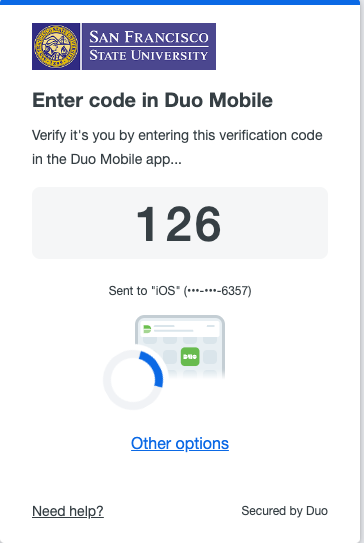
On Duo Mobile app. Verified Push view, enter code provided.